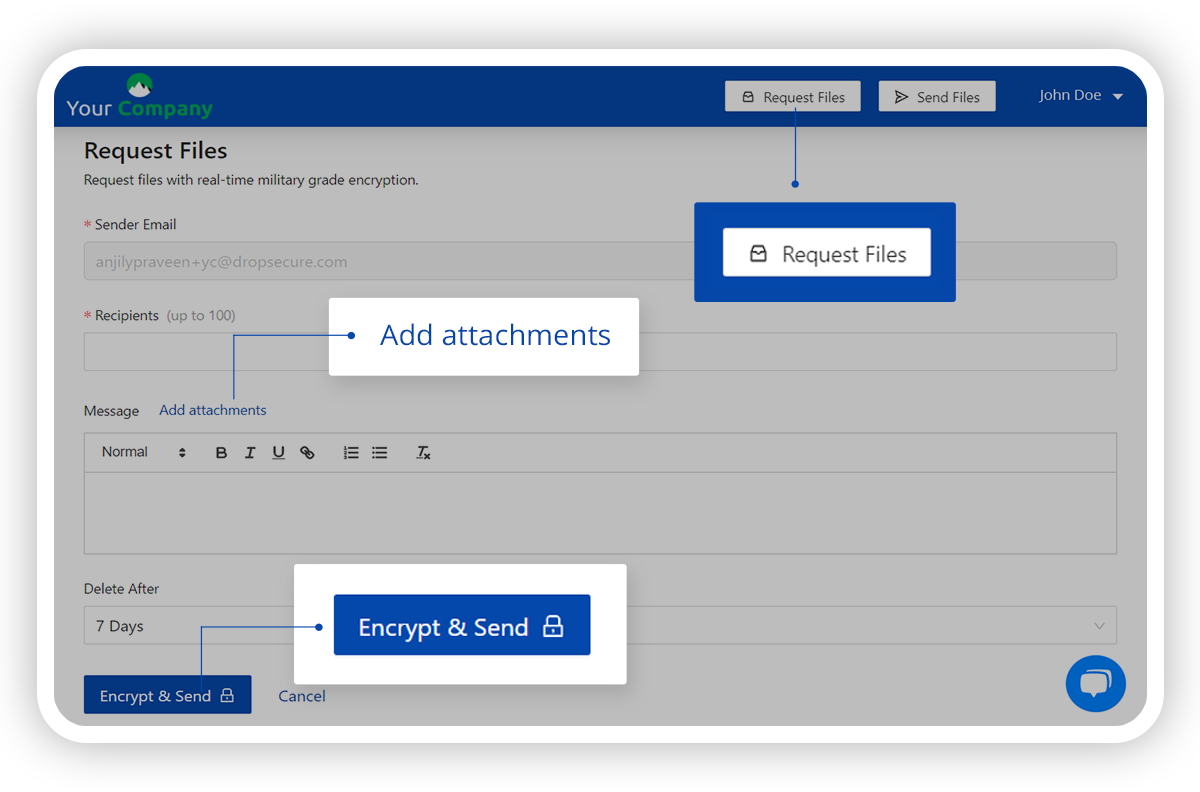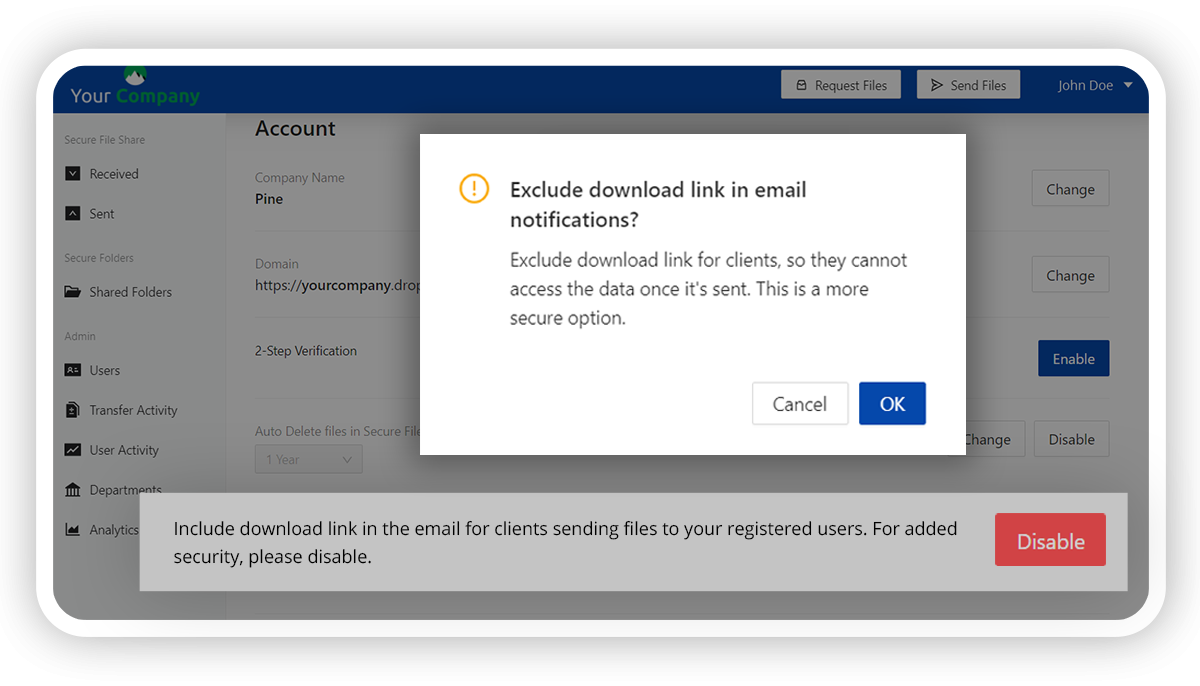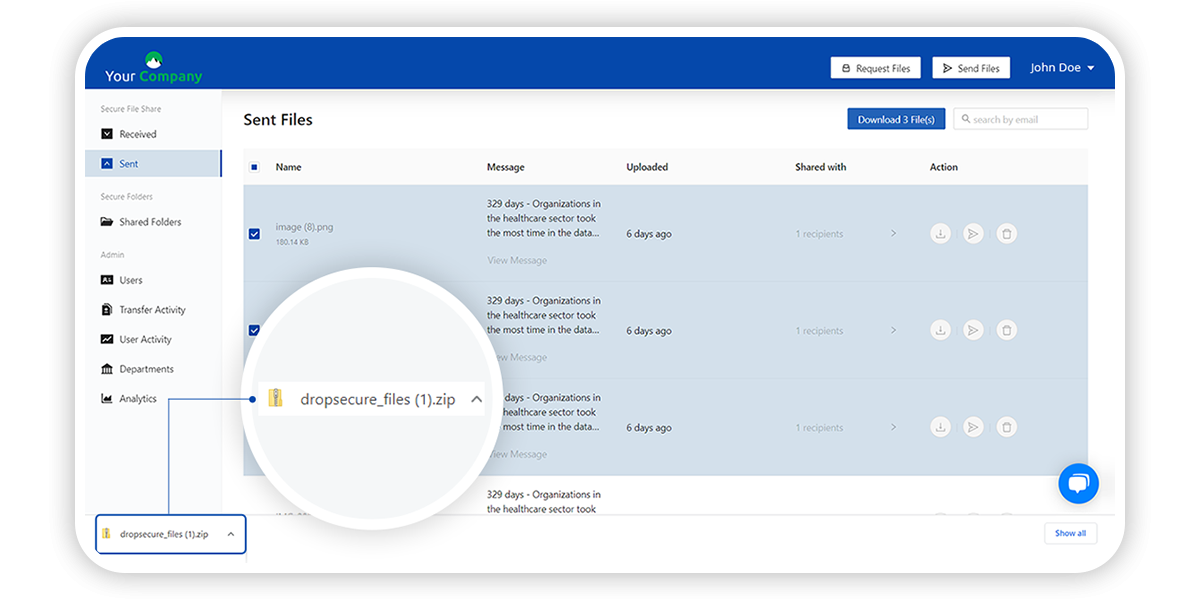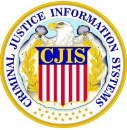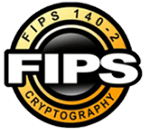The ‘Request Files’ button is an easy way for a registered DropSecure user to request for information that they need.
Click on the ‘Request Files’ button on the top right-hand corner of your DropSecure dashboard, enter the recipients email ids and/or a message. You can even include attachments by clicking on the ‘Add Attachments’ link.
‘Encrypt and Send’ ensures that the message/ attachments are always secured with DropSecure’s military grade encryption.
The recipients of this message will receive the ‘Secure Link’ in their email accounts. They can ‘Send Reply’ with the requested attachments/messages and are safeguarded with the same encryption standards that DropSecure guarantees for all its users.