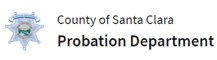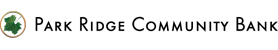Send Files using DropSecure
Sending files containing sensitive information has never been easier. With a click of a button on the DropSecure platform, you will be able to share your files with military grade end-to-end encryption and Zero Knowledge transfers.
- From your DropSecure dashboard, click on the ‘Send Files’ button on the top right-hand corner.
- Enter the recipients email ids, your message and attach the files that you want to have uploaded.
- Check your ‘Delete After’ setting, to ensure that your files are available to the recipients for only as long as you want them to be available. This ensures that you have control over how long your data is available to your intended recipient.
- Click ‘Encrypt and Send’. The file attachments and the message entered will be fully encrypted on the browser and can only be decrypted by the recipient.
Being a Zero-Knowledge company, even we at DropSecure, do not have access to your shared sensitive information.